Editor's review
For all those network administrators, hardware and software engineers who wishes to get to the root of every information related to their computer system plus keep themselves well aware regarding all the intricacies of your own PC or the entire systems and hardware devices connected to the network, we bring you a program that will certainly prove quite obliging. We a talking of RemoteSysInfo 3 - a software tool the can retrieve a holistic hardware as well as software information form any computer system connected to a local network. With this piece of application you will get the smallest of information stored in any remote computer that will help you keep a check on the activities that is being carried out by other people using the computers or any device attached to the network.
RemoteSysInfo will provide you with so many information that you will find that nothing more is required for maintaining a very sound local network doing away with any sort of major problem. Talking about software information that this application can fetch from other computer are Desktop Information, Drivers, COM, details of the operating system, Processes, Threads, Registry, Shares, Start Menu, Network Drivers and many more. As far as information regarding hardware is concerned you will get enough data of all the devices for example - Mass Storage Devices, Ports, Networking Devices, video devices, various input devices, the motherboard itself etc., just to name a few. Besides these, you will also discover that RemoteSysInfo consists of two modules Remote Service Manager and Remote Task Manager. With the help of these modules you can control various services like Enable, Disable, Start and Stop services or kill any process effectively and effortlessly.
All the data that you have gathered can be conveniently imported into Databases or MS Excel plus you can also analyze the entire System Summary of any PC. It supports all the versions of Windows higher than Windows XP. We rate it as 4.5 on a scale of 5 for its versatility and optimum performance.


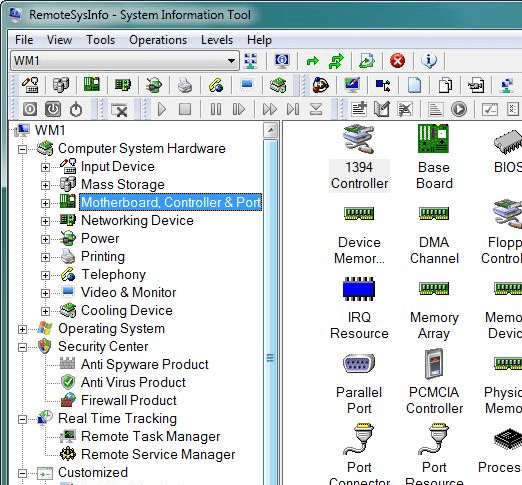
User comments